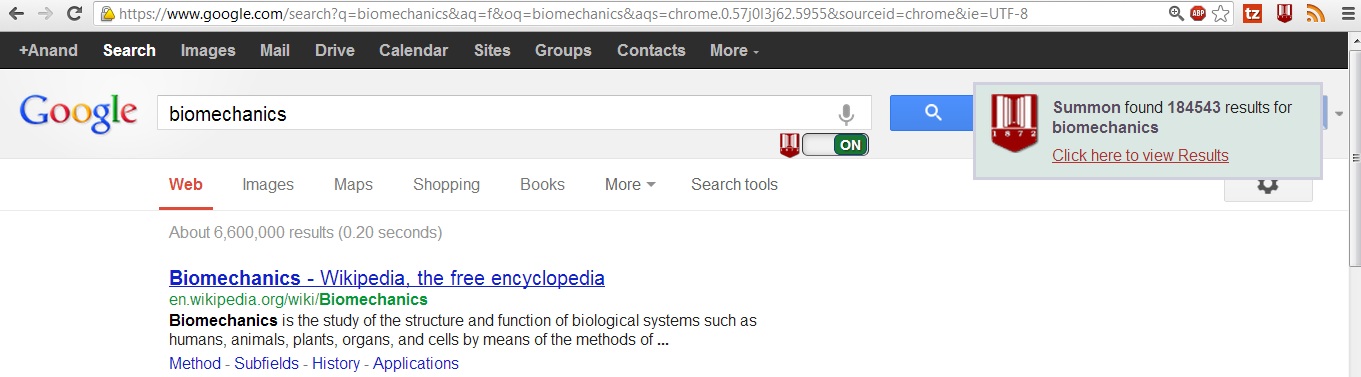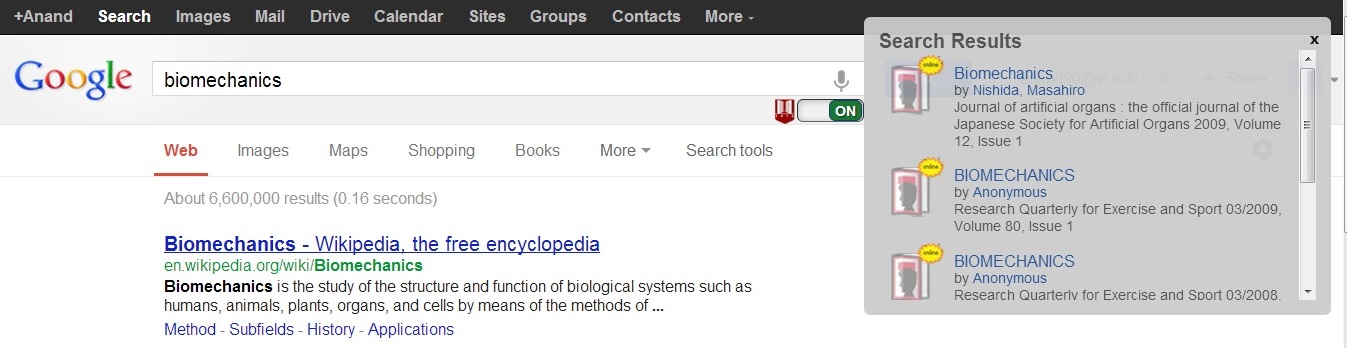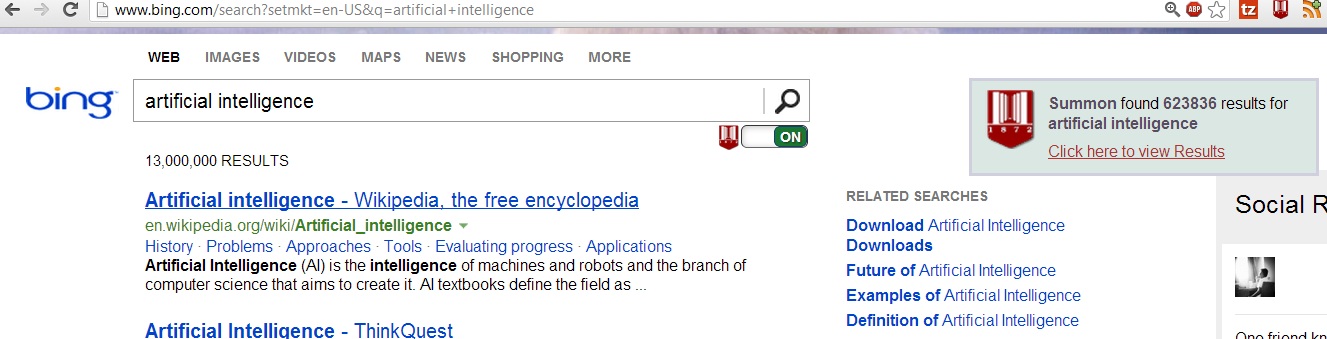The very first version of LibX provided a cue on the google.com page that, when clicked, led to the user’s library catalog. While this cue is no longer shown, we now have an even cooler feature for those LibX editions that use Summon as their primary catalog.
LibX users have the option of viewing results from their Summon instance simultaneously when they search in Google, Yahoo or Bing. Whenever a user searches for content in these popular search engines, the search is repeated in Summon so that the user can have Summon results, which includes carefully selected and licensed resources, at their fingertips. To avoid directing unnecessary traffic to Summon, the user can turn this feature off and on using a ‘research mode’ slider (use a single click on the slider).
If results are found, a popup appears with how many results were found; clicking on the popup leads the user to the results found, as shown below for Google, Yahoo, and Bing. As for other LibX Libapps that incorporate Summon, editions may use either the Summon Widget service or the Summon API (via proxy), as described here and here.
We can include this feature in other pages where cosearching Summon would make sense – let us know what these are!
Google.com
Yahoo.com
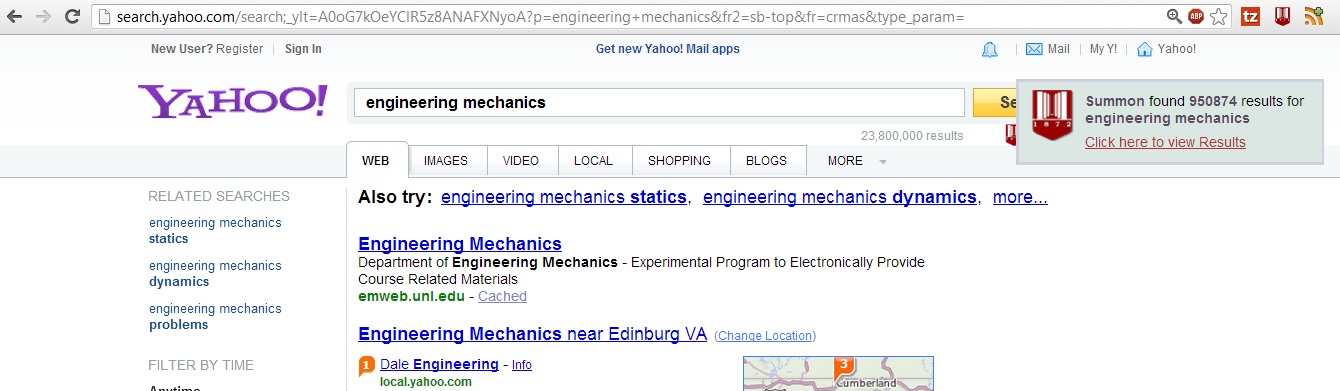 This feature has been developed by Anand Swaminathan (anand12100@gmail.com).
This feature has been developed by Anand Swaminathan (anand12100@gmail.com).